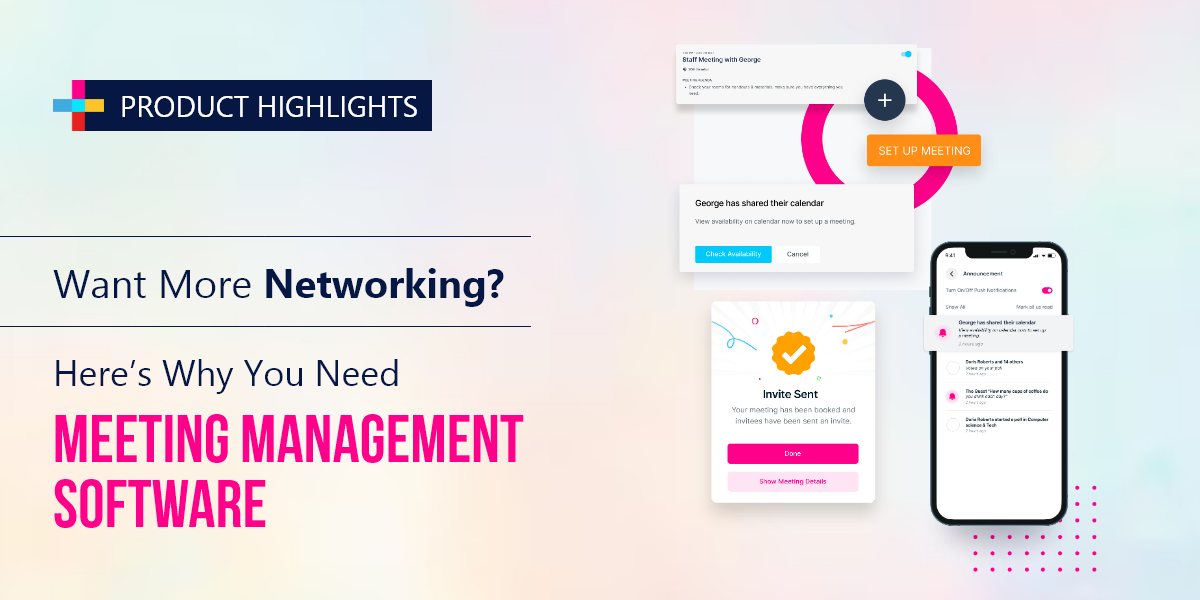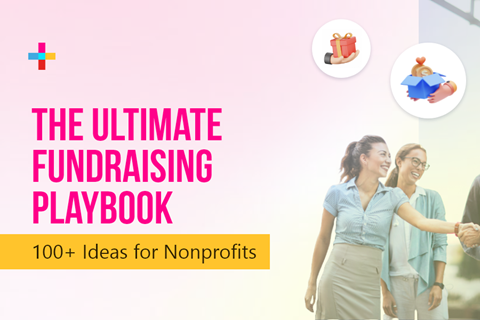What Is Meeting Management Software and Why You Need It

Dec 27, 2024 Shruti Shah
Have you ever walked away from an event thinking, ‘That could have been more productive?’
People attend events to build connections, exchange ideas, and collaborate. Yet, many leave with little more than a diary filled with tentative meeting notes. The endless back-and-forth emails and secretary-led or meeting-scheduler struggles that follow often result in missed opportunities and unrealized potential.
This is where smarter solutions aka meeting management software step in. It simplifies scheduling and meeting coordination, so attendees can focus on what matters—connecting with the right people and driving results. Picture attending an event where networking is easy, your meetings are scheduled without the hassle, and everyone walks away with stronger connections and a higher ROI.
What Is Meeting Management Software?
Meeting management software is a game changer when it comes to networking at events. Instead of getting bogged down in endless emails or phone calls to schedule one-on-one or group meetings, attendees can easily book meetings with fellow registrants directly through the platform. For organizers, it offers the flexibility to manage attendee visibility and meeting setups, ensuring everything runs smoothly.
With easy-to-use scheduling features, strategic meeting management software ensures everyone can get the most out of the event by connecting with the right people. It’s a great way to maximize time at events, nurture leads, and drive tangible and faster business outcomes.
Key Features of Meeting Management Software
To gain a better understanding of this pro-networking tool, let's explore the key features of a comprehensive and effective meeting management software.
1. Scheduling and Unified Calendar
Eventcombo’s meeting management software offers seamless integration with emails and calendars, allowing attendees and organizers to easily view all past, upcoming or canceled meetings and manage their schedules. The unified calendar view prevents scheduling conflicts and ensures smooth coordination, enabling both organizers and participants to stay on track.

2. Automated Invitations and Reminders
Say goodbye to manual invites or switching platforms just to book a meeting. Eventcombo’s meeting management software automates meeting invitations and reminders, ensuring that attendees confirm booking at the time and scheduled meeting. With automatic email updates, everyone is informed in real-time, minimizing no-shows and last-minute scheduling overlaps.

3. Resource Allocation and Streamlined Booking
Efficiently manage meeting spaces with resource allocation seamlessly synced with other Eventcombo Venue Management tools. Organizers can create meeting rooms at the venue, set-up specific tables and assign numbers, and customize time slots to ensure that all in-person meetings are properly organized. This functionality helps maximize resource utilization and keeps everything running smoothly.
4. Agenda Creation and Distribution
Eventcombo’s platform simplifies creating and sharing agendas. Organizers can manage settings like meeting times, rooms, spaces, and attendee groups, giving everyone a clear view of their schedule. Attendees can easily access complete in a calendar view, ensuring meetings are well-organized, aligned, and productive.
5. Participant Management and RSVPs
For organizers, managing attendee meetings is simple with Eventcombo’s meeting management software. Organizers can track all meetings and attendees, giving them control over who is scheduled to meet with whom. The software also lets organizers manage visibility settings, that enables only specific attendee groups to connect with the right people.
6. Analytics and Reporting
Eventcombo’s meeting management software offers robust analytics and reporting tools to monitor meeting participation and overall event performance. Organizers can gain insights into attendee engagement, meeting outcomes, and scheduling trends. These insights help enhance sponsor experiences and deliver measurable ROI with clear, actionable results.

How Meeting Management Software Works
1. User Interface and Dashboard Overview
The organizer’s dashboard is your command center, offering complete control over the meeting process. Start by enabling meeting functionality, then decide which attendees can access meeting options and which cannot. Group attendees based on criteria and create meeting rooms with specific table numbers and precise locations. This setup ensures seamless and accurate booking with attendees navigating through the event better.

2. Setting Up a Meeting: Step-by-Step Process
For attendees, booking a meeting is quick and easy:
- Sign in to the Event app, which they probably are already using for the event.
- Open the menu at the top and select "Meetings."
- Add the name(s) of the individual(s) you want to meet with.
- Input meeting details such as time and location.
- Click to confirm—an email is automatically sent, and the meeting is booked.
3. Integration with Other Tools
Eventcombo’s meeting management software integrates effortlessly with other tools, syncing meeting schedules with event processes like room bookings, equipment needs, or AV requirements. Attendees don’t need additional scheduling tools:, emails are sent directly to their inboxes through Eventcombo’s platform. Organizers only need to input a name, and the system automatically pulls existing attendee data, including email addresses and other details. Plus, organizers can export data anytime, eliminating the hassle of switching between platforms or manually transferring information. This seamless integration ensures they can easily work within their existing workflows and CRM tools.
4. Managing Participants and Communications
When meetings are booked, rescheduled, or canceled, participants receive instant email notifications. Whether the meeting is in-person or virtual, attendees get all the details they need, such as location information or virtual meeting links, ensuring smooth coordination. For organizers, communication becomes more streamlined, optimizing on-site staffing needs and reducing confusion. With the built-in chat feature in the event app, it's easier for participants to have quick conversations or to finalize details.
5. Tracking and Reporting Features
When organizers have access to a comprehensive calendar view, showing all scheduled, canceled, and completed meetings. Detailed reports provide insights into the number of meetings booked and their outcomes, helping to measure success and improve future event strategies.
Benefits of Using Meeting Management Software

1. Streamlined Scheduling
Simplify the process of booking, rescheduling, or canceling meetings with automated tools that save time and reduce errors.
2. Seamless Integration
Easily sync meetings with event schedules, room bookings, and CRM tools, keeping everything centralized and efficient.
3. Enhanced Attendee Experience
Provide attendees with a hassle-free way to connect, ensuring they leave the event with valuable meetings and stronger relationships.
4. Optimized Event Operations
Automate repetitive tasks like sending invitations and reminders, freeing up organizers to focus on strategic planning and execution.
5. Data-Driven Insights
Leverage analytics to track meeting trends, participant engagement, and event outcomes, empowering organizers to refine their strategies.
6. Improved ROI
Maximize the value of your event by facilitating meaningful connections, reducing no-shows, and ensuring better sponsor outcomes.
7. Flexibility Across Event Types
Adapt to various event formats—corporate, educational, non-profit, or hybrid—ensuring seamless meeting management regardless of scale or style.
Use Cases and Applications
Whether hosting a small gathering or a global conference, networking is always at the core and Evencombo adapts to fit the scale of your event. With features like attendee grouping, customized meeting rooms, and resource management, it supports organizations of any size, making it a versatile tool for all types of events.
1. Corporate Meetings and Conferences
Corporate events can get chaotic fast, right? With so many people to meet and sessions to attend, scheduling can turn into a nightmare. These professionals are giving up valuable time to attend, so they expect a solid return on that investment. That’s where meeting management software comes in. It makes it easy to schedule one-on-one meetings with clients, partners, or team members, and even organize group discussions. Close deals and walk away from the event with a sense of accomplishment.
2. Educational Seminars and Workshops
At seminars and workshops, it’s not just about the talks, it’s about connecting with speakers and fellow attendees. Meeting management software makes it simple to book time with instructors or network with peers. No more missed opportunities due to conflicting schedules. Organizers can plan every detail to ensure ample time for engagement, making the whole experience more valuable for everyone involved.
3. Non-Profit and Community Events
Non-profits and community events are all about making meaningful connections. Whether it’s meeting donors, volunteers, or partners, this software ensures those connections happen smoothly. Attendees can book meetings directly, and organizers can group people by shared interests, ensuring the right conversations take place. It’s all about building the right relationships, without the stress of manual scheduling.
4. Virtual and Hybrid Meetings
Whether we like it or not, virtual and hybrid events are here to stay. And managing meetings across both formats can be tricky. Meeting management software makes it easy. Participants can book, reschedule, or cancel meetings with a few clicks, and everything syncs with both virtual meeting links and in-person locations. Whether someone’s in the room or joining remotely, it’s smooth sailing for everyone. It’s the best of both worlds.
Conclusion
Meeting management software empowers attendees to easily book meetings through a user-friendly interface, helping them maximize their time and opportunities. By streamlining bookings, managing resources, enhancing communication, and providing actionable insights, it eliminates the complexities of event planning.
If you’re ready to create a seamless attendee experience that adds value for sponsors, stakeholders, and drives tangible business outcomes, explore the best meeting management software by Eventcombo. Say goodbye to scheduling headaches and hello to productive, impactful events.
close